DIY Nintendo Wii Component Cales
As you may have heard, component cables for the wii are still in high demand and short supply. That does not stop hackers from enjoying their Nintendo Wii in full high def.
This guy took it upon himself to go above and beyond the call of duty and make his own hdtv cables for the Wii. Unless you know what you are doing, please do not try this at home...
Pinout for wii a/v port posted by Rakien: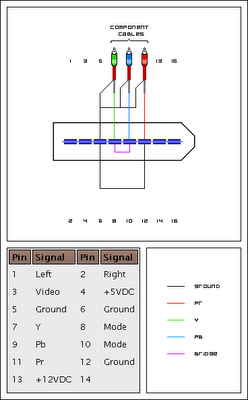
--
Also some encouragement by Lee Swain:
I just wanted to post a thank you to everyone who worked on the pinout and guides for this.
I created mine last night and it was VERY EASY, thanks to the great work of others. With my $4 worth of crocodile clips and paper clips I was able to complete the entire mod in about 20 minutes and it works perfectly. It's really nice to see Zelda in 480p on my 42inch widescreen HDTV ;-D
Also for those attempting this, please note that I found that grounding the Y cable to one of the exisiting grounds GREATLY improves the picture quality, before I did that I was a little disspointed with it. But thankfully that lasted about 30 seconds until a remembered that I hadn't grounded the cables yet. I grounded all of them but it only seemed to matter that the Y was grounded.
Here's my personal guide to make things easier for newbies, use this as a basic outline along with the other awesome guides.
First get the wires ready and take the back off the Wii composite cable. Make your paperclips ready for inserting into the Wii cable connector and plug it into the back of the Wii. Turn the Wii on.
1. With the composite cables in attempt to get your bridge connected first. Once it's connected the image will drop out and you will know it's working, then you can plug it into a component in on your TV.
2. Next attempt to do the Y cable, that way you will know the connection is working right away because you will get a black and white image.
3. Then attempt your CR and CB cables, you will see the colours come in as soon as you get each one in right.
4. Now add a connection to the ground and connect the ground from at least the Y cable.
DONE!
For those still unsure about attempting this, let me say that it's a LOT easier than you probably think. Don't be scared away by the pictures that make it look really messy.
It's essentially as easy as sticking a paperclip in a hole and attaching a wire to it and then repeat X 3.
Good luck!
If you need help here are some more links:
http://nfggames.com/wiki/doku.php?id=av:wii_multi_av_pinout
http://nfggames.com/forum/index.php?showtopic=2387
Source: x-scene wii forums and nfggames.com forums










1 Comment:
Is this the big news?
Click Here to Post a Comment